Apparently, you can set how you want your blog posts to appear in feed readers, did you know that? Well, I didn't.
I was playing with my settings a few weeks ago and decided to change some things and I never made the connection that the thing I changed also was the start of when my blog posts started to get cut off in Feedly.***
Now that I've peaked your interest (and so I won't forget next time I decide to fiddle with my settings), I'm gonna show you what I'm talking about.
BTW, this applies for Blogger, but when I hit up the Googles for answers on why my posts were cut short, I found a WordPress article, so if you're a WordPress user this might still apply to you as well.
To make your full posts appear on feed readers:
1. Go to settings.
2. Under Site Feed, click the drop down to the right of "Allow Blog Feed".
3. Select Full.
Tada!
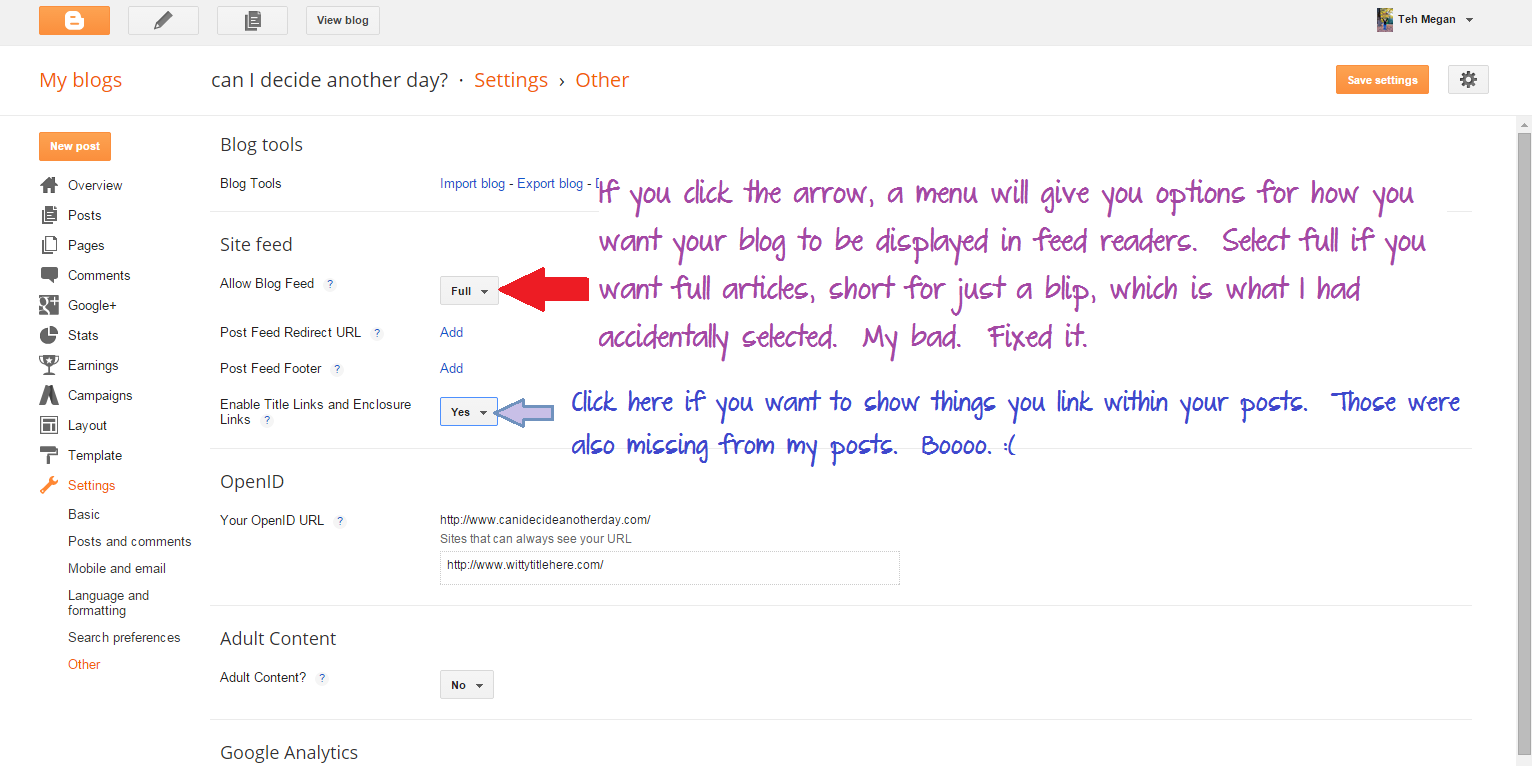
Bonus:
To show all embedded links, click on the drop down menu beside "Enable Title Links and Enclosure Links." Select Yes. The end.
***When I got an email from dlvr.it I remembered WHY I had changed the feed setting to short, dlvr.it wasn't forwarding my posts to the cIdad? FB page. Problem solved, I went back to Twitterfeed to push my posts. Ain't nobody got time for shortened feed reader posts!

No comments:
Post a Comment
YAY!! I love comments! Please be aware that I reply to comments via email; please have an email associated with your account so we can chat!